
OracleTabletop.com
Tabletop with friends
What tabletop games can you play here?
- We are supporting:
1. Daggerheart
2. Dungeons and Dragons 5th edition
3. Vampire the Masquerade 5th edition
4. Never stop blowing up! by Dimension20
5. Skylock - a custom engine based on year-zero rules
6. The Other Side - a homebrew system
Interested in having something added to the list? Please Donate and send us your wish!
How it works
-
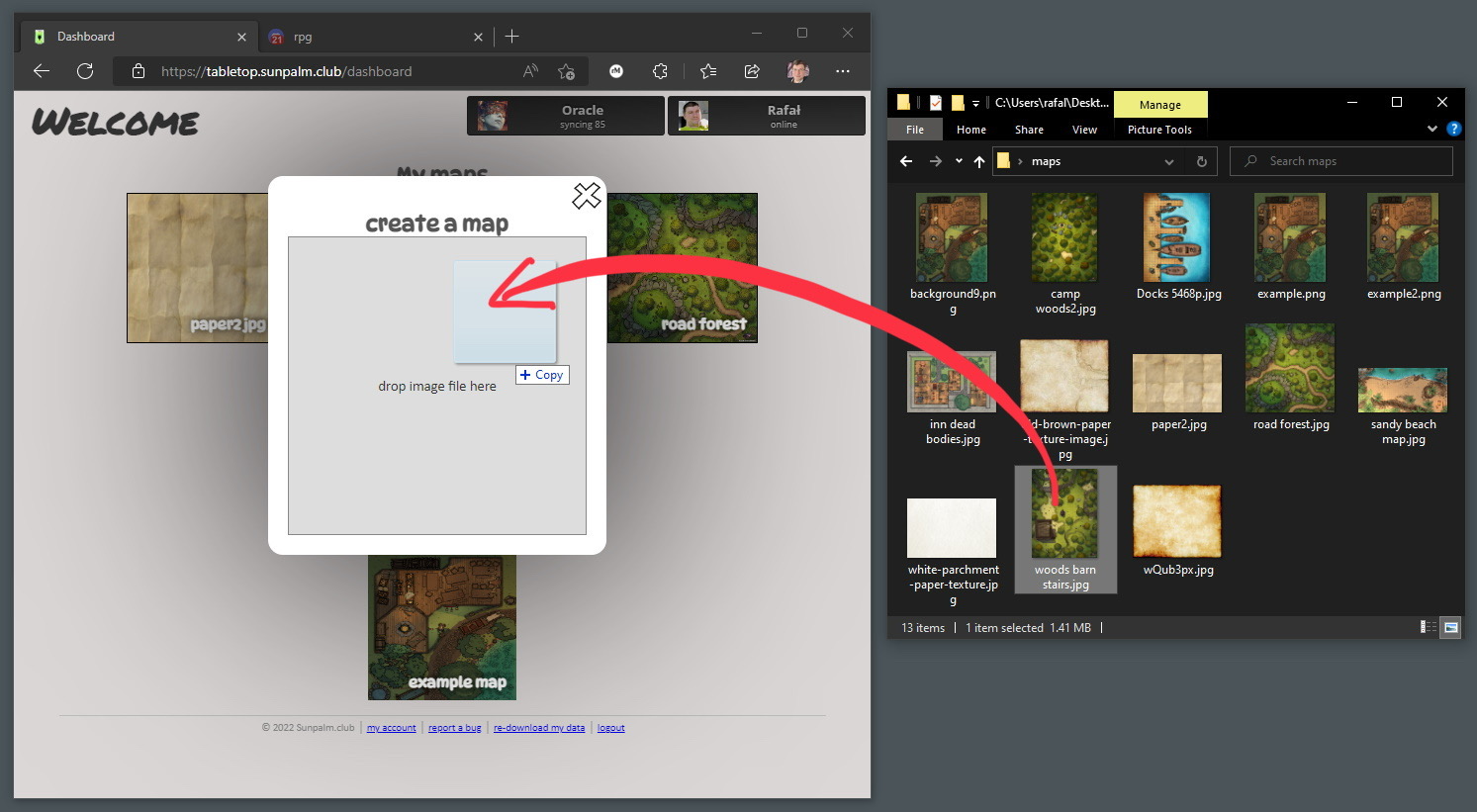 Drag drop your map image - to create a map.
Drag drop your map image - to create a map.
-
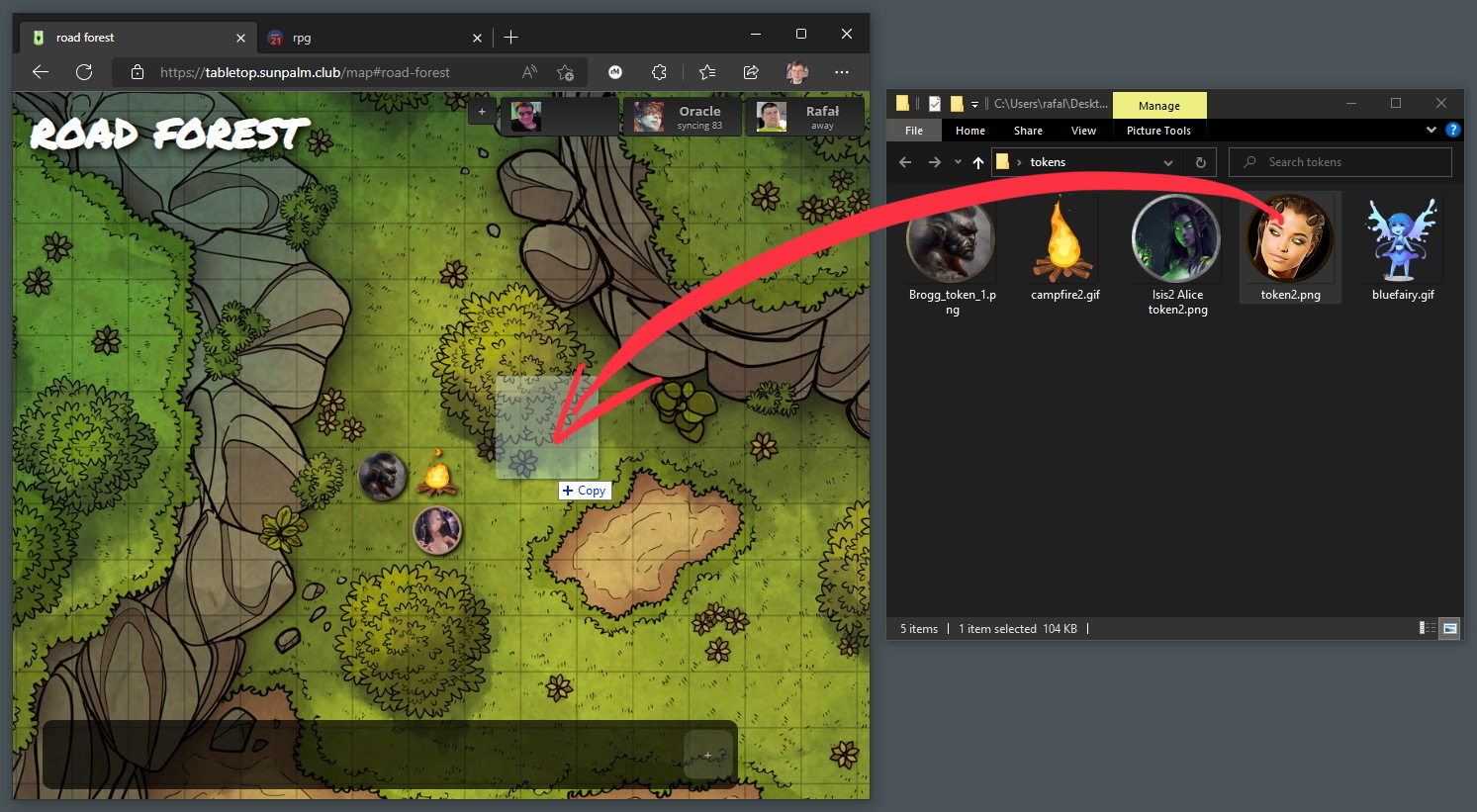 Drag drop your token image - to create a token on a map.
Drag drop your token image - to create a token on a map.
Animated gifs work, because... why not? -
 Invite friends by email.
Invite friends by email.
note: we only support gmail for now -
 Chat with friends in real time.
Chat with friends in real time.
-
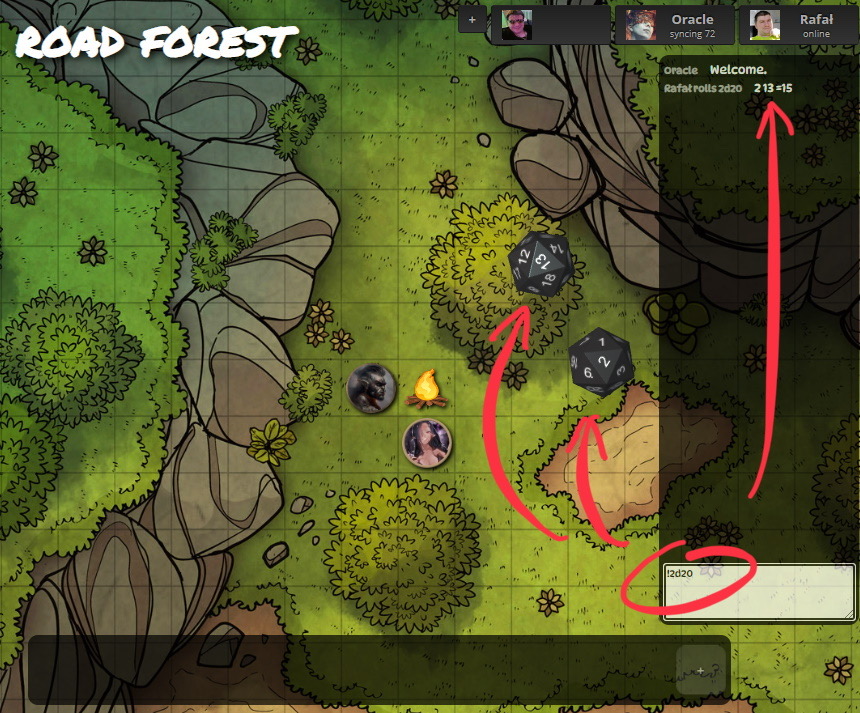 Roll dice by sending a chat message like !2d20+4d6
Roll dice by sending a chat message like !2d20+4d6
-
 Can you spot who is dead already?
Can you spot who is dead already?
-
 DM can toggle health bars with Alt+H.
DM can toggle health bars with Alt+H.
DM can also show token names using Alt+N. -

You can now sprinkle your maps with books, shelves, and whatever you need. You can also easily clone a prop, to have a second book, a third, and more! -
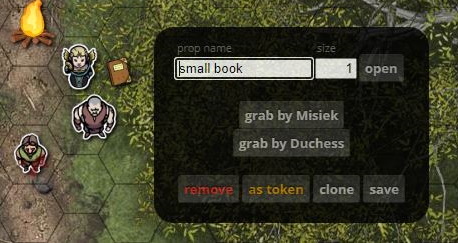
Characters can now grab items on the map and store them in the inventory.
You can also drop the item onto the map from character's inventory. -

In combat, left click your target to display predefined rolls for hitting, shooting and damage. - Drop mp3 on the map to play it for everyone! You can play, pause, and everyone hears the same part!
Note: only the DM controls the music. -

Rotating tokens and props can be important. Grab a token and press "R" to rotate. - Use + and - to scale your map to find the right size.
- Press G to turn the grid on and off.
Note: we only support hex grid for now, unless your map already has the grid on it - then you can just use it, any grid will work. - Any token you have previously created - you can reuse on other maps.
- Right click on a token to edit, change name or change HP.
- We have handouts: drop an image file to share with everyone on the map. Quick and easy!
- Who makes the map - becomes the map owner/DM.
- DM can change map size by using NUM+ and NUM-
- DM can also toggle hex-grid by ALT+G
- DM can play music for everyone at the same time, by just dropping an mp3 file on the map, or picking it from the mp3 files already uploaded before.
- DM controls the combat tracker, but anyone can roll initiative for any of your tokens.
-
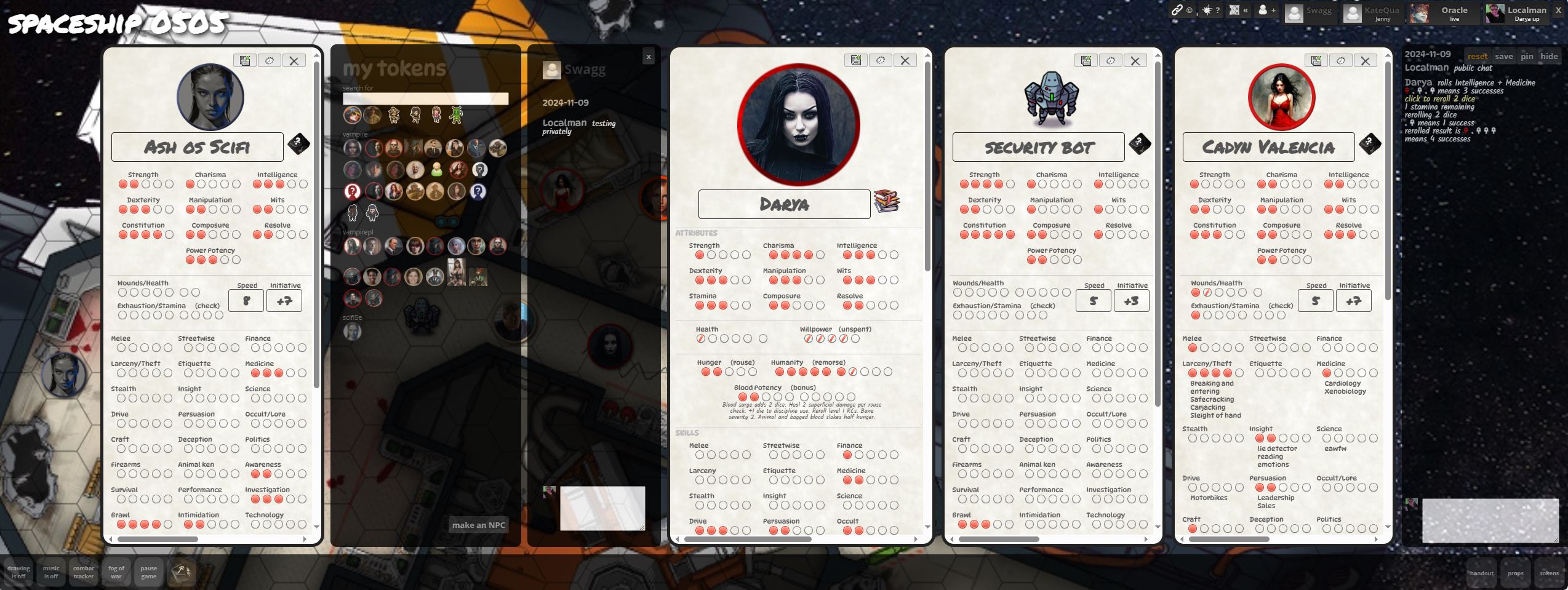
For widescreen owners - Oracle will take advantage of every inch of realestate you have :)
And yes, you can open multiple character sheets and private chats at a time. - You can ask Oracle (our bot) for random ?monster in the chat.
- Oracle can also answer ?yes or no questions.
- We have more options coming for Oracle, like ?loot or ?encounter
-
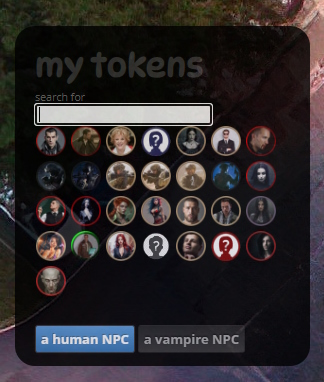
Lack of a quick NPC to fill the void? You can find buttons to automatically generate NPC token, along with name, how the look, personality traits, and stats.
Updates
Bugfixes:
no more accidental drops of ping animation
no more accidental drops of player avatars
corrected clicking behaviour when combat is on
Changes:
doubleclicking token opens a character sheet
rightclicking token opens more options
press and hold left mouse button to ping
pan the map with right mouse button
chat contents show up on the bottom of the window
second click on the dice button hides the dice
added ruler button, that shows info how to use it
double clicking on combat tracker allows to edit combat order
no more accidental drops of ping animation
no more accidental drops of player avatars
corrected clicking behaviour when combat is on
Changes:
doubleclicking token opens a character sheet
rightclicking token opens more options
press and hold left mouse button to ping
pan the map with right mouse button
chat contents show up on the bottom of the window
second click on the dice button hides the dice
added ruler button, that shows info how to use it
double clicking on combat tracker allows to edit combat order
GM can now hand over the map to a player, giving them all the GM power. You will find that button when you click the player's button.
Added momentum and thread counters to StarTrek engine.
Added Masks engine, so that people can play Dispatch in style :)
Added Ships to StarTrek engine, with significantly different token sheet.
Added option to ALT+click your token to add status icons!
Wondering what are other players looking at? You can now right-click other players to zoom in to the same spot as they are!
GM also has a special button now, to zoom all players to the same spot as he is.
GM also has a special button now, to zoom all players to the same spot as he is.
Started working on adding Star Trek Adventures 2e system... not ready to play yet...
Music controls are now unlocked, so that anyone at the table can be the DJ and it does not have to be the GM.
You now get an option to roll with advantage/disadvantage in Daggerheart, as we as to add your experiences to the roll.
Fixed some shooting animations in Skylock.
Fixed some shooting animations in Skylock.
Our Vampire character sheets got a touch of style, more befitting the World of Darkness.
All character sheets now show a floating story label, if they are used within a story.
All character sheets now show a floating story label, if they are used within a story.
Added slightly nice ping effect.
Removed a bug, that made it impossible to ping on a token.
You can now drag-drop character art to the chat, to share with other players.
Removed a bug, that made it impossible to ping on a token.
You can now drag-drop character art to the chat, to share with other players.
There is now one story chat, and it's the same on all the maps in the story. Helps with consistency, when you move from one map to another within one game session.
Added weapon attack animations!
Added post attack decals, bullet holes, blood stains that stay on the map.
Added a button for GM to clear off the decals.
Added GM counter for stories.
Added a custom year-zero-based system called "Skylock". Now playable.
Added post attack decals, bullet holes, blood stains that stay on the map.
Added a button for GM to clear off the decals.
Added GM counter for stories.
Added a custom year-zero-based system called "Skylock". Now playable.
A new and simpler way to invite players: now just share the map url, and when players come - GM will get a chat message to let the players in or not. Simpler and less issues than the previous way.
Made Daggerheart hope and fear counters less automatic. Now it requires player/GM click before adding them to character sheets. This enables reaction rolls, that do not grant bonuses.
Started experimenting with year-zero engine. A beta, custom version added as the Skylock engine. Not ready for use yet, but you can see things coming together.
Animated maps (use mp4) will now get a thumbnail automatically.
Same goes for animated handouts.
Same goes for animated handouts.
Started adding all the adversary statblocks as clonable tokens. Now you will be able to pick and then clone 5 giant rats in 5 clicks!
When adding maps or tokens to a story, all the items are grouped by the story they are already in, and the items without a story are showing up first.
You can now use webp tokens, too.
You can now use webp tokens, too.
Daggerheart range names show when using ruler.
When you share handouts, they automatically get added to a story you are in.
You can now share short mp4 clips as handouts.
When you share handouts, they automatically get added to a story you are in.
You can now share short mp4 clips as handouts.
Daggerheart bugfixing update.
The Daggerheart engine is playable now.
Added Stories.
Added NPC type tokens.
Added hidden maps for GMs.
Added Stories.
Added NPC type tokens.
Added hidden maps for GMs.
Started working on Daggerheart. It's not ready yet, but it's coming quite nicely...
We have added "Never stop blowing up!" by Dimension20 to our supported systems!
Enjoy and blow shit up!
Enjoy and blow shit up!
The server is back up :)
We are down for maintenance!
Don't worry, we will be back within a day or two. Server needs updating.
Don't worry, we will be back within a day or two. Server needs updating.
Added "your friend is writing..." indicator to the map chat.
Improved dropping tokens form the bottom bar: now you just drag them into place.
Improved dropping tokens form the bottom bar: now you just drag them into place.
Added improved widescreen support, with ability to open multiple character sheets at once, private chats, searchboxes - as many as you can fit!
Now you can rotate tokens! Grab one and press "R" (as for Rotate).
Haloween update adds spooky private chats :)
You can just click a person to start private 1to1 chat.
While we were at it - the map chats got a touch of optimization, and the chat shows only the current day. That is, until you scroll up - then the previous day chat will load.
You can just click a person to start private 1to1 chat.
While we were at it - the map chats got a touch of optimization, and the chat shows only the current day. That is, until you scroll up - then the previous day chat will load.
Updates to vampire character sheets!
More specific fields added for clan, generation, etc.
You can pick predefined predator types and clans using the books icon.
2 homebrew disciplines added.
More specific fields added for clan, generation, etc.
You can pick predefined predator types and clans using the books icon.
2 homebrew disciplines added.
Updates to our otherside character sheets!
More skills added. Bugs fixed.
More skills added. Bugs fixed.
Added automated rouse and remorse checks to vampire sheets.
Added music volume control button.
Fixed few bugs.
Fixed few bugs.
You can now give your map to a friend!
Added button to save chat contents to a text file.
Making the tags easier to use on the welcome screen.
Some bugfixes.
Making the tags easier to use on the welcome screen.
Some bugfixes.
Added search to Vampire sheets, when adding disciplines, merits, etc.
Added convenience button to close sheet popup on the map view.
Added convenience button to close sheet popup on the map view.
Changed ping function to work under double-click.
The DnD+Scifi engine is back.
Right clicking on a token goes straight to character sheet by default now. But if you want the old window with ability to change token into a prop - then hold ALT when right-clicking.
The DnD+Scifi engine is back.
Right clicking on a token goes straight to character sheet by default now. But if you want the old window with ability to change token into a prop - then hold ALT when right-clicking.
Vampire character sheets now include skill specialties. Right click a skill to add a specialty.
You can now tag your maps, and filter by the tags. When running a campaign, or a oneshot, you can keep items together using a tag - and quickly find what you need.
Added ability for DM to hide or show tokens from the players.
You can now leave any map you have been invited to (clean up the list).
The vampire character randomizer was improved not to randomize too powerful characters.
The vampire character randomizer was improved not to randomize too powerful characters.
You can now log in using any email address (don't have to use gmail). Just use "Sign in with OracleTabletop".
Vampire rerolls now automatically use willpower.
Vampire disciplines now automatically add blood potency bonus.
Vampire disciplines now automatically add blood potency bonus.
More disciplines added to vampire engine.
Added proper vampire dice with ankhs!
Added proper vampire dice with ankhs!
More disciplines added to vampire engine.
Bug fixed when displaying health changes and when working with multiple browser tabs.
Bug fixed when displaying health changes and when working with multiple browser tabs.
Some polish and buttons to generate NPC from a thin air.
Oracle will now help you out when creating NPCs!
Whenever you drop a new token on the map, with numbers in the name - it will generate random name for it and some random stats (works for the vampire system), and personality traits.
Whenever you drop a new token on the map, with numbers in the name - it will generate random name for it and some random stats (works for the vampire system), and personality traits.
Vampire sheets got an update. Improved readibility, some changes to the UI when adding disciplines, proper handling of health and willpower dots.
Minor UI improvements on the map view.
Minor UI improvements on the map view.
Vampire sheets just got a separate merits and flaws section.
You can now easily willpower re-roll up to 3 dice and get a corrected result with 1 click.
You can now easily willpower re-roll up to 3 dice and get a corrected result with 1 click.
Updated character sheets for all systems. You can now trigger many rolls, saving throws, initiative rolls - from the character sheet.
Welcome screen now has new buttons, smaller map miniatures, friends list, and loads faster.
We have added Vampire the Masquerade 5e to the list of engines.
Next to the Google login, you can now also create a local account with any email.
On the welcome screen we have added buttons to filter maps, tokens and everything by the game system you use - to help you find the relevant items faster.
Right clicking on handouts on the welcome screen gives you an easy option to copy a link to the image. That link you can then share with anyone you want.
Token names now appear below the player nicknames, right from the start.
More space for the token/prop picking dialog boxes.
Anyone can now update their nickname.
More space for the token/prop picking dialog boxes.
Anyone can now update their nickname.
You can now send invite links or share them with all your friends, without inviting them one by one.
Default music volume lowered to 5. You can set volume by chat command !volume5 (measured from 0 to 99).
Last moved token appears unders a person name, so you can see who is playing which character.
You can press shift to use ruler.
Default music volume lowered to 5. You can set volume by chat command !volume5 (measured from 0 to 99).
Last moved token appears unders a person name, so you can see who is playing which character.
You can press shift to use ruler.
We are now moved to a new domain: oracletabletop.com
With some bugfixes, optimization and minor visual improvements.
And our sci-fi setting is coming up nicely...
With some bugfixes, optimization and minor visual improvements.
And our sci-fi setting is coming up nicely...
Players can now give their tokens to other players.
Added a button to pop up the chat window, due to multiple requests.
Added a button to pop up the chat window, due to multiple requests.
Added a second engine, a homebrew scifi setting similar to DnD.
Maps, tokens, props, handouts - are now showing up based on the engine/setting used by the map.
Maps, tokens, props, handouts - are now showing up based on the engine/setting used by the map.
Added walking distance.
Added targetting distance.
Added counters for spell slots, rages, sorcery points, etc.
You can add them in the character builder.
You can add them in the character builder.
Characters can now grab items on the map and store them in the inventory.
You can also drop the item onto the map from character's inventory.
You can also drop the item onto the map from character's inventory.
The d4 displays correctly now.
Fixes to synchronization issues.
Fixes to synchronization issues.
Fixed zoom.
Fixed combat tracker sync issues.
Fixed bloodsplatter sizing.
Added option for DM to remove token from combat tracker.
Players can no longer move props, as it caused issues during gameplay.
Fixed combat targetting on left click.
Fixed quick HP adding/removing UI.
Added combat reset button.
Ping now works on long-press and is more visible.
Handouts are no longer getting doubled.
Loss of health can be gradually seen with increasing amounts of blood.
Fixed combat tracker sync issues.
Fixed bloodsplatter sizing.
Added option for DM to remove token from combat tracker.
Players can no longer move props, as it caused issues during gameplay.
Fixed combat targetting on left click.
Fixed quick HP adding/removing UI.
Added combat reset button.
Ping now works on long-press and is more visible.
Handouts are no longer getting doubled.
Loss of health can be gradually seen with increasing amounts of blood.
Added zooming. Use mouse wheel.
Added props. You can now sprinkle your maps with books, shelves, and whatever you need. You can also easily clone a prop, to have a second book, a third, and more!
DM can now toggle healthbars and names using Alt+H and Alt+N
Added character sheets. Very simple ones.
Hit and damage rolls can now be targetted on other token.
Hit and damage rolls can now be targetted on other token.
DM can now move everyone to another map.
Added remove button for tokens on a map.
Added pin to the chat.
Oracle now answers to ?help You can change music volume in 0-9 scale by sending chat message !volume3
Grid can be turned on and off anytime.
Map can also be resized by the DM using NUM+ and NUM-
Added remove button for tokens on a map.
Added pin to the chat.
Oracle now answers to ?help You can change music volume in 0-9 scale by sending chat message !volume3
Grid can be turned on and off anytime.
Map can also be resized by the DM using NUM+ and NUM-
Added handouts.
Everyone can upload and share an image with others, but be careful not to annoy your DM!
Everyone can upload and share an image with others, but be careful not to annoy your DM!
Added combat tracker!
Now everyone can roll for initiative and see who's next!
Now everyone can roll for initiative and see who's next!
Added music player!
You can now drop mp3 onto your map, and let your players listen to same music while you play.
You can now see your tokens and music on the dashboard.
You can now drop mp3 onto your map, and let your players listen to same music while you play.
You can now see your tokens and music on the dashboard.
Anyone can draw on a map! Toggle mouse to pen with CTRL+D, but if you own a wacom android tablet - you can just draw with the pen anytime!
Added option to change map name, by right clicking on it. Available only for the map owner.
Added option to change map name, by right clicking on it. Available only for the map owner.
Added news and updates to home page.
Added contact forms links to the home page.
Added how it works section on the home page.
Added contact forms links to the home page.
Added how it works section on the home page.
Added ?loot keyword for Oracle.
Now we have 3d dice!
 Sign in with OracleTabletop
Sign in with OracleTabletop